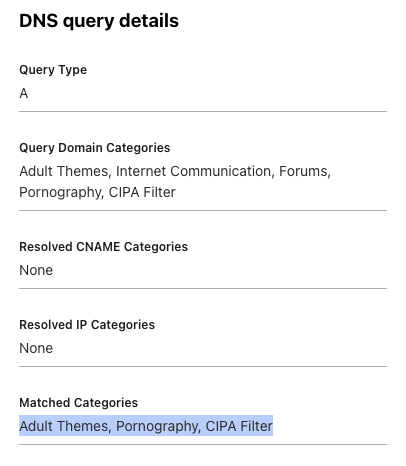So, get this, right? I built the first version of L(O*62).ONG using server-side redirects, but Google slapped me with a security warning the very next day. Talk about a buzzkill! I had to scramble and switch to local redirects with a warning message before sending folks on their way. Then came the fun part – begging Google for forgiveness.
Now, the smart money would’ve been on using Google Safe Browsing for redirects. But here’s the catch: Safe Browsing’s got a daily limit – 10,000 calls, and that’s it. Plus, no custom lists. And since I’m all about keeping things simple and sticking with Cloudflare, Safe Browsing was a no-go.
Fast forward to a while back, I was chewing the fat with someone online, and bam! It hit me like a bolt of lightning. Why not use a secure DNS server with built-in filters for adult content and all that shady stuff to check if a domain’s on the up-and-up? Figured I’d give Family 1.1.1.1 a shot, and guess what? It actually worked! Problem was, no custom lists there either. Then I remembered messing around with Cloudflare Zero Trust Gateway back in my HomeLab days. Turns out, that was the golden ticket – a solution so good, it’s almost criminal.
Here’s the deal: Cloudflare Zero Trust’s Gateway comes packing a built-in DNS (DoH) server and lets you set up firewall rules like a boss. You can block stuff based on how risky a domain is, what kind of content it has, and even use your own custom naughty-and-nice lists. And get this – it pulls data from Cloudflare’s own stash, over 30 open intelligence sources, fancy machine learning models, and even feedback from the community. Talk about covering all the bases! Want the nitty-gritty? Hit up the official documentation.
So, I went ahead and blocked all the high-risk categories – adult stuff, gambling sites, government domains, anything NSFW, newly registered domains, you name it. Plus, I’ve got my own little blacklists and whitelists that I keep nice and tidy.
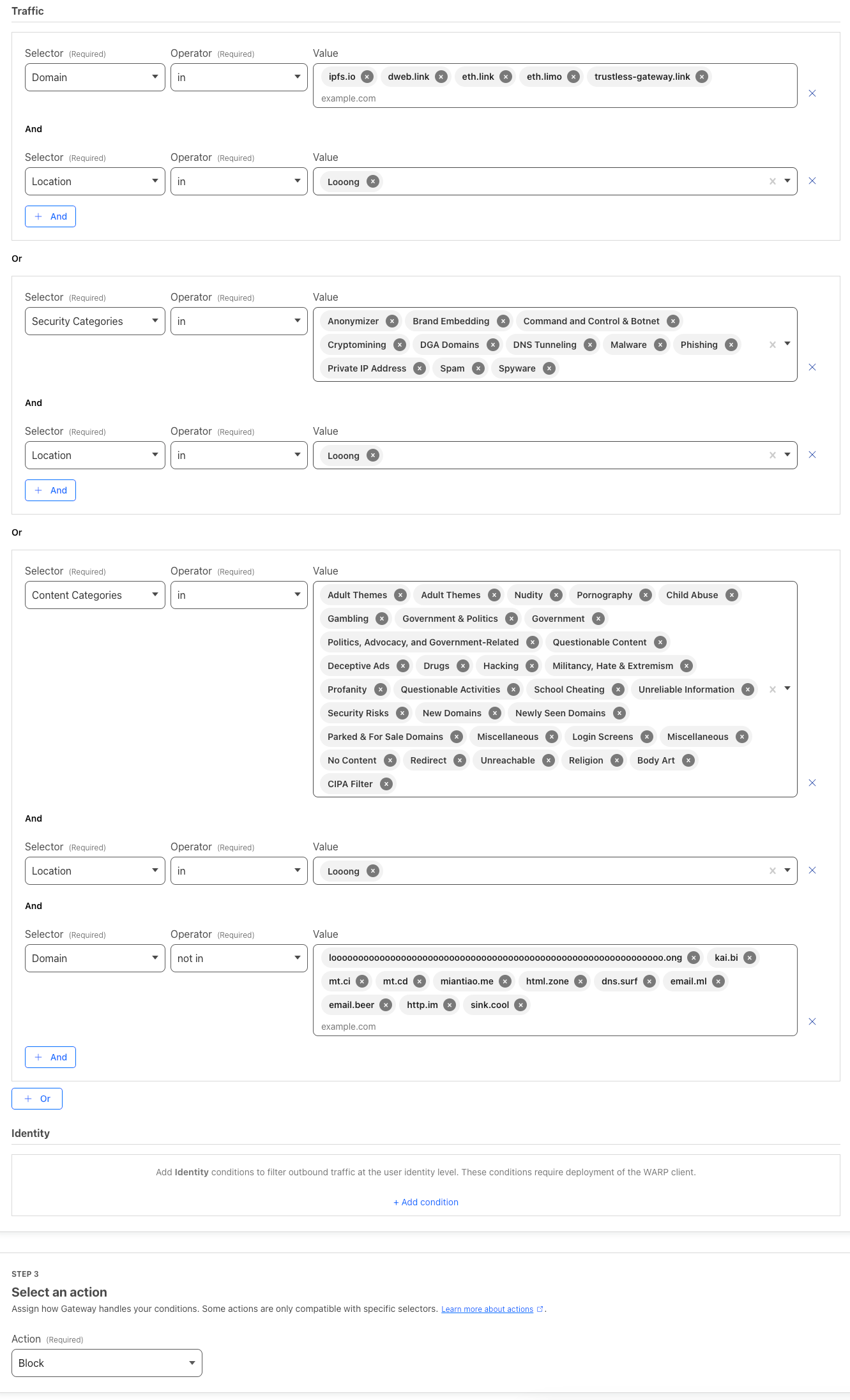
Once I was done tweaking the settings, I got myself a shiny new DoH address:
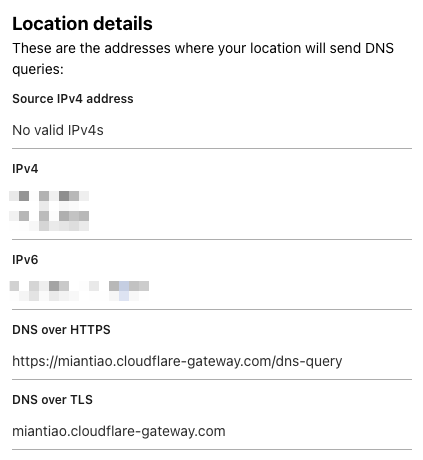
To hook it up to my project, I used this handy-dandy code:
async function isSafeUrl(
url,
DoH = "https://family.cloudflare-dns.com/dns-query"
) {
let safe = false;
try {
const { hostname } = new URL(url);
const res = await fetch(`${DoH}?type=A&name=${hostname}`, {
headers: {
accept: "application/dns-json",
},
cf: {
cacheEverything: true,
cacheTtlByStatus: { "200-299": 86400 },
},
});
const dnsResult = await res.json();
if (dnsResult && Array.isArray(dnsResult.Answer)) {
const isBlock = dnsResult.Answer.some(
answer => answer.data === "0.0.0.0"
);
safe = !isBlock;
}
} catch (e) {
console.warn("isSafeUrl fail: ", url, e);
}
return safe;
}
And here’s the kicker: Cloudflare Zero Trust’s management panel has this sweet visualization interface that lets you see what’s getting blocked and what’s not. You can see for yourself – it’s got the kibosh on some adult sites and those brand-spanking-new domains.
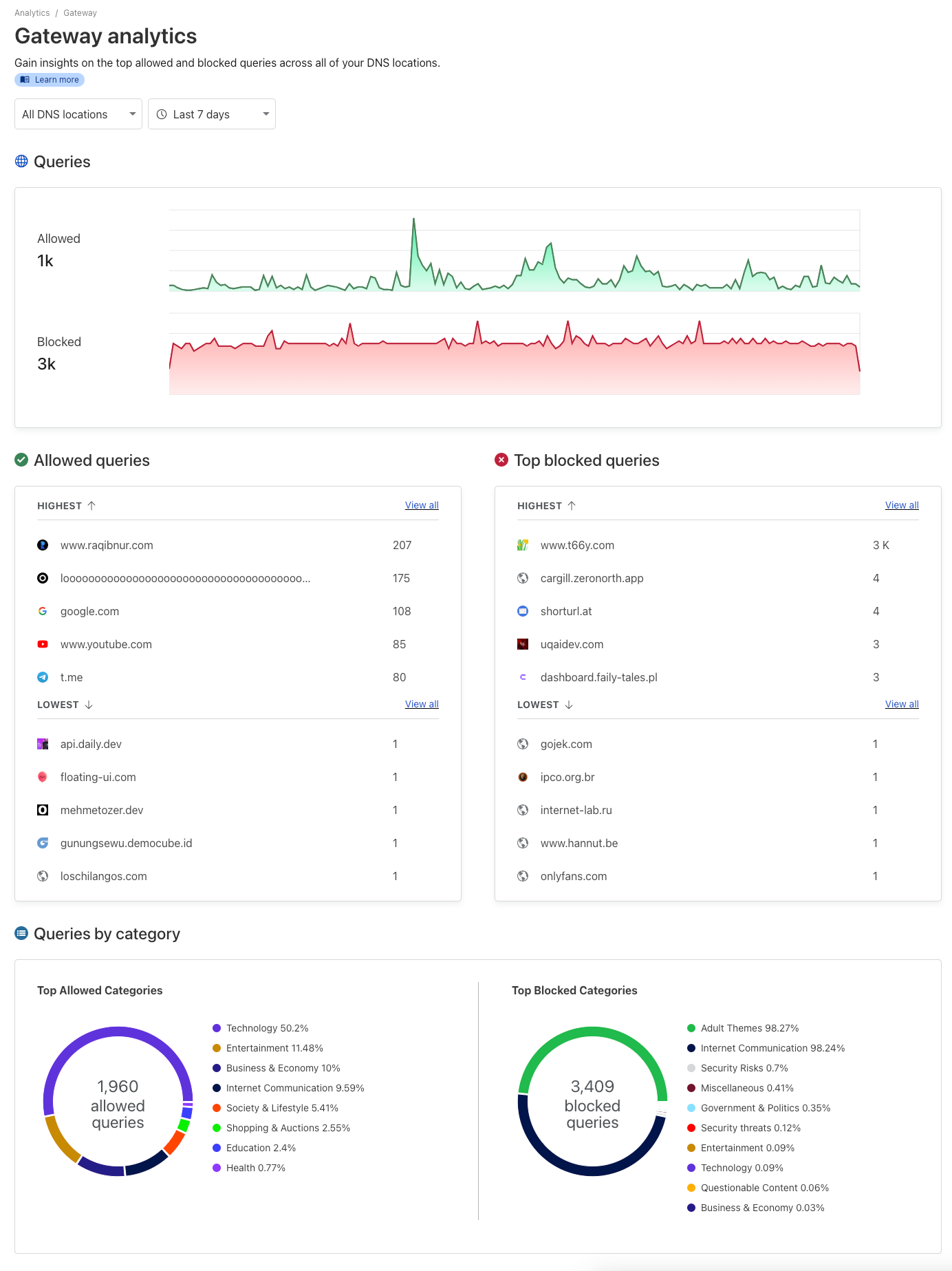
Oh, and if a domain ends up on the wrong side of the tracks, you can always check the log to see what went down.